Only recent messages are now shown and the most recent messages will be sorted on top! Also, you can leave your pseudonym as author and the posts have a visible timestamp.
Check it out here: https://nickvanhoof.com/a-lambda-guestbook
A few weeks ago I created a guestbook linked to this website which uses AWS lambda’s and DynamoDB in the backend. You can read all about it here. As described above I now updated it.
What I changed
The lambda has to be able to query messages with a certain timestamp and sort them by date. In order to achieve this I had to restructure the database’s structure. I changed the unique-id (partition-key and sort-key) and added a GSI (global secondary index). With the table structure changed I am able to query the database from the query-lambda in a different way. In the parameters of the query I can now use the index and then create a KeyConditionExpression on this index.
The code that specifies the query parameters looks something like this:
let params = {
TableName : "guestbook",
IndexName: "YearMonthAttribute-Date-index",
KeyConditionExpression: "YearMonthAttribute = :YMAttribute and #Dt > :date",
ExpressionAttributeNames:{
"#Dt": "Date"
},
ExpressionAttributeValues: {
":YMAttribute": currentYearMonthAttribute,
":date": dateInMilliseconds
},
ProjectionExpression: "Author, Message, #Dt",
ScanIndexForward: false
};
docClient.query(params, function(err, data) {
if (err) {
callback("Unable to query. Error: " + JSON.stringify(err, null, 2), null);
} else {
let numberOfResultsReturned = data.Count;
console.log(`Query succeeded. Returned ${numberOfResultsReturned} results.`);
callback(null, data);
}
});
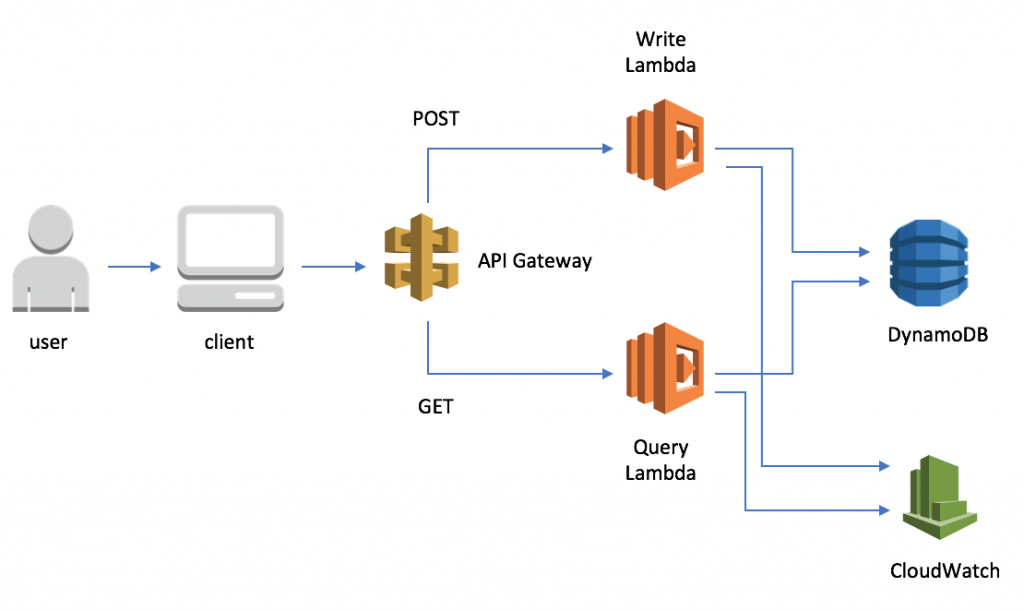
Code available on GitHub: https://github.com/Nxtra/Guestbook

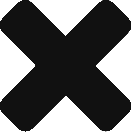

One thought on “A lambda guestbook – Update”