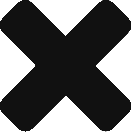So you have a server in the States but your living in France.
Guess what.. The server time is different from your local time.
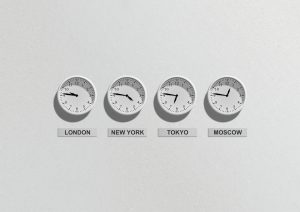
Fix
To find the available timezones cd into :
cd /usr/share/zoneinfo ls
Allright! I see Europe and when I cd into Europe I find Paris. So remember “Europe/Paris”.
Now go to your Et Cetera folder and open the following file :
cd /etc/sysconfig vi clock
and set it’s content to :
ZONE=”Europe/Paris”
Change this to your zone if you are not in the same timezone as I am. List of available timezones: here.
Now create a symbolic link between your local time and the server time :
sudo ln -sf /usr/share/zoneinfo/Europe/Paris /etc/localtime
Restart your system :
sudo reboot
DONE
![]()