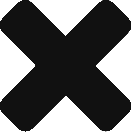You need a Wiremock and you need it fast!
You have no time to setup a server to run it on!
Behold.. Wiremock on Elastic Beanstalk

- Download the wiremock standalone jar: http://wiremock.org/docs/running-standalone/ and put it in a separate folder
- Run it locally on port 5000:
java -jar wiremock-standalone-2.25.0.jar --port 5000- Why 5000? It’s the default port that Elastic Beanstalk uses to serve Java applications
- To allow you to specify the –port option you have to give Elastic Beanstalk a Procfile
touch Procfile- in the Procfile enter
web: java -jar wiremock-standalone-2.25.0.jar --port 5000
- Bundle the jar and Procfile into a zip
zip -r wiremock.zip wiremock-standalone-2.25.0.jar Procfile
- Create a new environment in elastic beanstalk with the
wiremock.zipas uploaded code. - A few minutes later your wiremock will be available!
Test it out!
Create a stub.

And try it out.

Hooray!