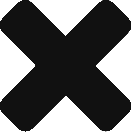Last year we moved from Paris, France to Dublin, Ireland. Now we are moving from EC2 to Lightsail!
(With “WE” I mean “nickvanhoof.com”)
To validate the move I already moved this website to a Lightsail version under a different domain name. You can find it here: https://codingexpedition.com . It is a perfect clone of this website but without the latest posts.
I choose to move since my free trial on AWS is long overdue and the extra credits I collected are all used up. 🙁
With LightSail I can host for $3.50 a month and I will still be able to make an ssh connection with my server.
What are the steps that I went through:
- Create a Lightsail instance via https://lightsail.aws.amazon.com/ls
- add an ssh key to your instance
- or use the guide on to retrieve the user password : https://lightsail.aws.amazon.com/ls/docs/en_us/articles/migrate-your-wordpress-blog-to-amazon-lightsail
- ssh into the server and retrieve the default “user” password
ssh bitnami@yourIP -i yourkey.pemcat bitnami_application_password
- login to my new WordPress with the “user” and his password
- install the All-in-One WP Migration plugin on both the old and new website
- export the old website to a File with the All-in-One WP Migration.
- import the File on my new WordPress with the All-in-One WP Migration
- you might notice that the file is too big to import. You can fix this as follows without costs:
- download the basic version of the All-in-One WP Migration File Extension plugin: https://import.wp-migration.com/
- in wordpress panel go to plugins -> add new -> upload plugin -> upload the zip you just downloaded
- activate the plugin
- reopen the import window of the All-in-One WP Migration
- you might notice that the file is too big to import. You can fix this as follows without costs:
- login to my new WordPress with the user and password that I used on my old website
- created a hosted zone for codingexpedition.com that points to my new WordPress distribution.
- create ssl certificate to enable https https://docs.bitnami.com/aws/faq/administration/generate-configure-certificate-letsencrypt/ using the legacy script
- after a few months renew the certificate or setup auto renewal: https://docs.bitnami.com/aws/how-to/generate-install-lets-encrypt-ssl/#alternative-approach
EXTRA: your wordpress files will be in this directory: `/opt/bitnami/apps/wordpress/htdocs/`
I am moving this week overnight. A little downtime is expected since I’ll be updating the DNS records in my hosted zone for nickvanhoof.com